Affiliates
- Alison

- Dec 22, 2012
- 2 min read
Ready to make some money with me? Become an affiliate and every time someone you refer purchases The Paleo Sweet Tooth eBook, I’ll pay you 50% of the profit. It’s my way of saying thanks for helping me spread the word about my delicious contribution to the Paleo lifestyle.
To get started, simply join the affiliate program now. You’ll need to get your affiliate link so you can use it on your site, in your newsletters, and get paid.
Getting your affiliate code is pretty easy. Here’s how to get your affiliate code
Sign up for Sign up for my Affiliate Program! at E-junkie
Login to E-junkie.
Click the “Affiliates” tab in the top right of the window.
Then click “affiliate admin” in the horizontal bar just below the tabs.
On the “Manage Your Affiliate Account” screen, click “Get affiliate code.”
Select “Healthnutnation.com” from the dropdown menu (if not already selected).
Click the “Get Affiliate Code” button just below.
On the next screen, you will see a light orange box with HTML. It may look confusing and even intimidating but don’t worry.
You can highlight that whole box of characters and paste it anywhere HTML is accepted.
Alternatively, you can grab just the affiliate link URL (web address) itself and use it like you would any other link for sharing. You can extract the URL from the HTML. The URL is comprised of the characters between the first set of quotation marks (but not including the quotation marks). It will look something like this, with XXXXXX being your affiliate ID:
https://www.e-junkie.com/ecom/gb.php?cl=238632&c=ib&aff=XXXXXX
You can use the above for a text link, but if you want to use your affiliate code with one of my banners below then follow these instructions:
First, download one of the banners below. Simply right click (Control-click on a Mac) on any of the images and “Save Image As” to your computer. You can insert the image into your site where you’d like it.
Attach your affiliate link to the image so people can click the image and be taken to The Paleo Desserts sales page. Do this by first extracting your affiliate link as described in the steps above.
Here are some banners to choose from:
300×250 pixels
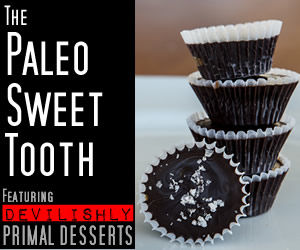
336×280 pixels

728×90 pixels


Next, follow the steps below to link it to the image.
Firstly, to create your HTML you’ll need two bits of info:
The landing page URL. This is the address of the page/post/site where you want the user to land when they click on the image.
The banner file URL. After you’ve uploaded the banner to your site, you’ll need the URL specifying where the image is located.
Switch out the bolded URLs below with the two pieces of information from above. Paste the URLs between the quotation marks. (Be very careful not to accidentally delete the quotation marks in the process and don’t duplicate the http://)
<a href=”YOUR AFFILIATE URL GOES HERE” rel=”nofollow”><img src=”THE BANNER URL GOES HERE” /></a>
*The URL example above uses a No Follow link. That is important as it tells Google/Bing not to follow the link and index the site. It’s better for you as it protects your own SEO.






Comments